Apple TV (2nd generation): About the on-screen keyboard in Apple TV software 4.2 and later
Summary
Apple TV 4.2 software introduces an improved on-screen keyboard designed to make it easier to search and enter usernames and passwords.
Products Affected
Apple TV (2nd generation)
Features of the onscreen keyboard
With Apple TV software 4.2 and later, you can switch between separate on-screen keyboards for lowercase characters, uppercase characters, symbols, and recent entries by clicking the Play/Pause button on your remote.
You can also hold down the Select button on your remote when a character or symbol is highlighted to display a pop-up menu that allows for quick access to capital or accented letters and characters. The pop-up menu also provides the ability to quickly delete a character or symbol by pressing left.
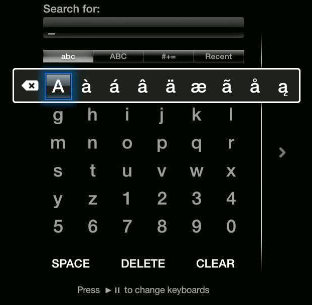
Additional Information
Note: