Apple Computers and Displays: Powering peripherals through USB
The USB ports on Apple computers and displays provide 500 mA (Milliamps) at 5 V (Volts) to most Apple USB peripherals and all USB peripherals not made by Apple, regardless of whether the port is USB 1.1 or USB 2.0 in compliance with USB specifications. Some USB-based peripheral devices may have unique power requirements which may amount to more than the 500 mA (Milliamps) at 5 V (Volts) through a single port.
Devices not manufactured by Apple that require more than 500 mA (Milliamps) at 5 V (Volts) need additional power to be provided through a power adapter or other power source.
Apple peripheral devices may request more than 500 mA (Milliamps) at 5 V (Volts) from a port to function or to allow for faster charging. Such Apple peripheral devices include:
- Apple MacBook Air SuperDrive (when connected to supported computers)
- Aluminum Wired Keyboard*
- iPod
- iPhone
- iPad
To meet requests for additional power from these Apple peripherals and devices, some Apple computers and displays can provide up to 1100 mA at 5 V through the port to which the Apple peripheral or device is connected. This power is available under certain conditions:
- An Apple peripheral device must be plugged directly into an Apple computer or display. Apple peripheral devices connected to hubs will not have access to extra power above the standard USB specification of 500 mA.
- Your Apple computer or display must be powered on and must be awake. If your Apple computer or display is asleep, all ports will provide a maximum of 500 mA at 5 V. If your Apple computer or display is powered off, no power will be provided.
- The port providing extra power is determined by the first Apple peripheral or device to connect to the Apple computer or display that requires power beyond 500 mA at 5 V. The remaining ports will continue to offer 500 mA at 5 V. Some Apple computer and displays may offer the ability to operate more than one USB port at 1100 mA at 5 V. On those computers, the second or third port is enabled when an appropriate device is connected.
- An Apple computer started up to Windows via BootCamp will not provide extra power.
Note: Apple computers and displays that were introduced before 2007 support only 500 mA at 5 V from their ports and do not offer additional power.
How many devices can I connect?
Multiple devices can receive high power simultaneously until the extra power is consumed. If additional devices requesting over 500 mA are connected, they will default to 500 mA at 5 V or the device will not function until the original device (or devices) using the extra power is removed.
If you have multiple supported devices that require additional power, an Apple LED Cinema display can supply additional power to a device connected directly to the display.
Confirming power usage in System Profiler
Open System Profiler to find more information about peripheral power requirements, or contact the manufacturer of your peripheral. For the most accurate information about power usage, make sure your device is connected directly to your Apple computer or display before opening System Profiler.
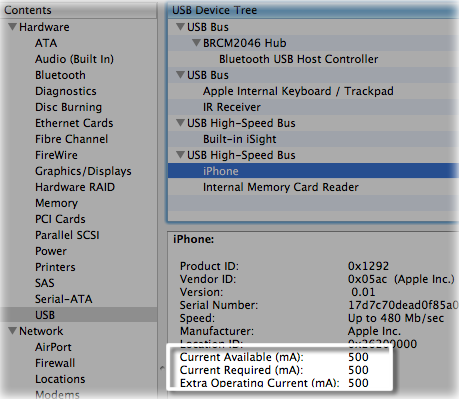
In the example above, the USB port is offering the default 500 mA to the port, as shown in the Current Available (mA) entry. The Current Required (mA) entry indicates the current the device needs to operate. In this example, Extra Operating Current (mA) indicates that this USB port is providing an additional 500 mA for use with this device.
Troubleshooting
If you have a peripheral (such as a hard drive, audio device, or camera) that is acting unexpectedly