Soundtrack Pro: Unexpected results when exporting multichannel audio files
Symptoms
Exporting tracks, busses, or submixes may include unintended channel selections of multichannel clips in the exported file. After exporting, unintended channel selections of multichannel clips may be included during playback.
Products Affected
Soundtrack Pro 3.0, Soundtrack Pro 2.x, Logic Studio, Final Cut Studio (2009), Logic Studio (2009), Final Cut Studio 2
Resolution
This can happen if your audio hardware is set to a different sample rate than the exported file.
To resolve the issue, use Audio Midi Setup (in the Utilities folder) before exporting to configure your audio hardware to use the same sample rate that you choose in the export dialog.

Soundtrack Pro export dialogue
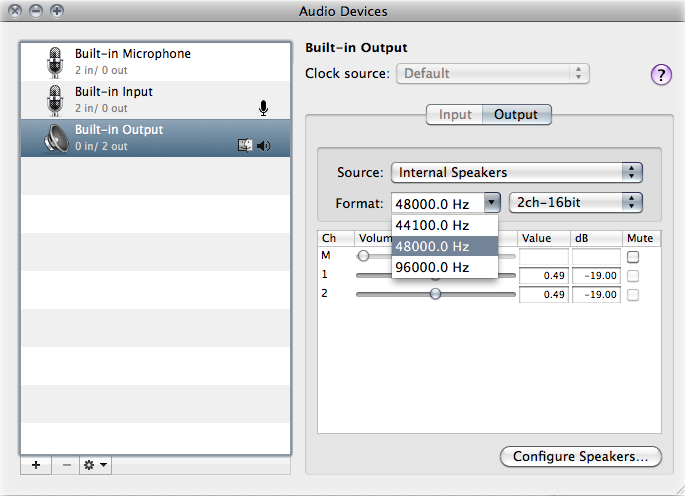
Audio MIDI Setup
One Moment Please
Thanks for rating this article
Read more http://support.apple.com/kb/TS3154
