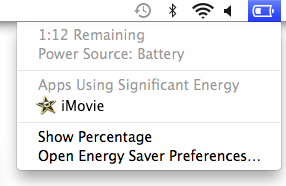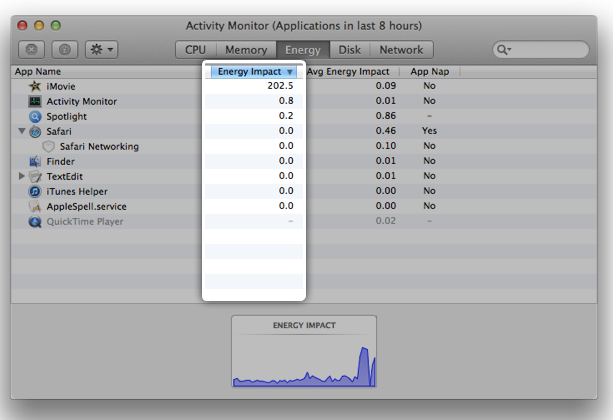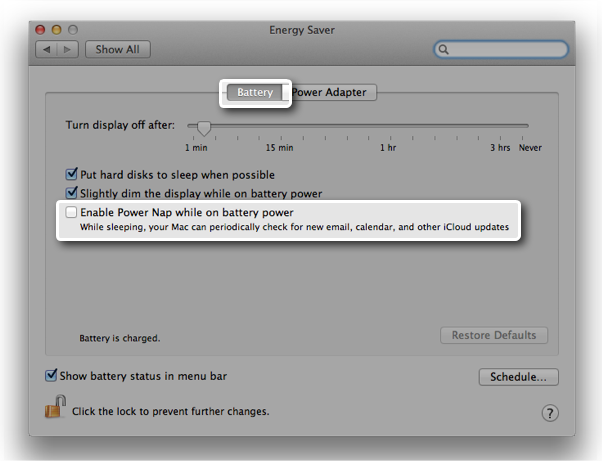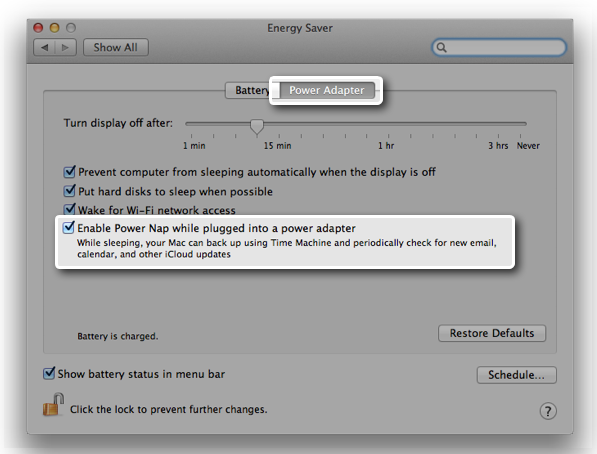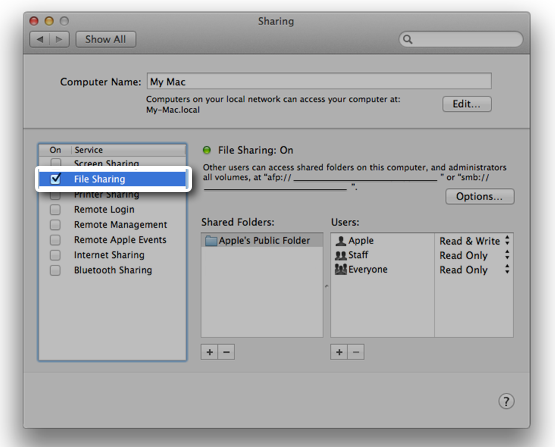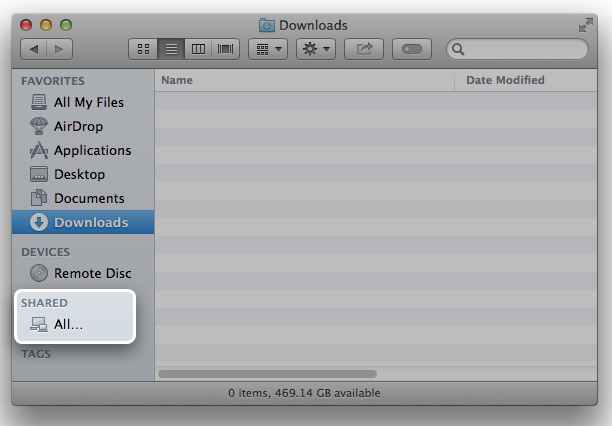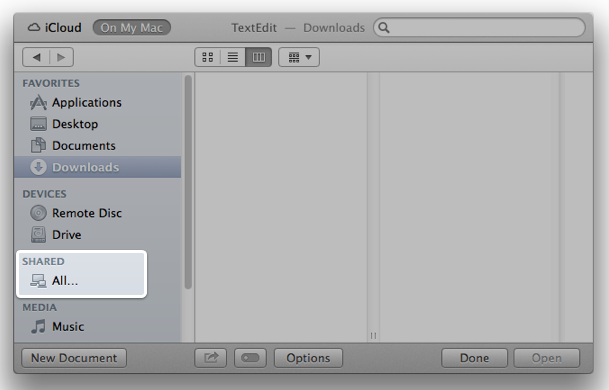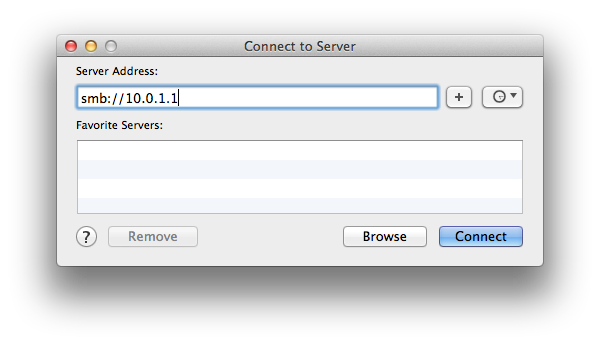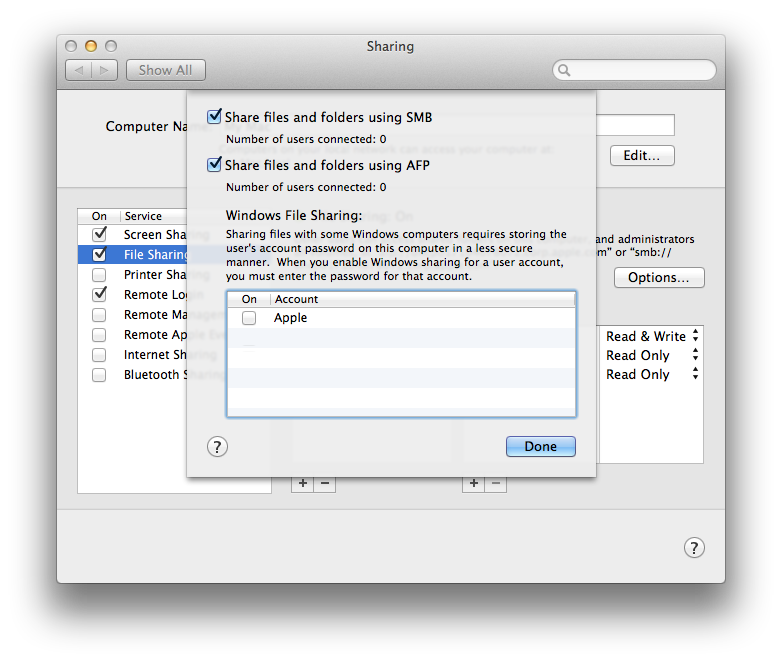iCloud: System requirements
This article provides the recommended system requirements and minimum system requirements for iCloud.
Recommended system requirements
Meeting the recommended system requirements lets you take advantage of the latest iCloud features and gives you the best overall iCloud experience. iCloud also requires an active Internet connection via Wi-Fi or cellular data, and some features work only with a Wi-Fi connection. Consult the iCloud features table below for information about minimum requirements by feature.
iPhone, iPad, iPod touch
- iOS 7.0.3
- iWork for iOS (Pages 2.0, Numbers 2.0, Keynote 2.0)1
Mac
- OS X Mavericks v10.9
- iTunes 11 or later
- iPhoto ’11 version 9.5 or Aperture 3.5
- Safari 6 or later, Firefox 22 or later, or Google Chrome 28 or later
- iWork for Mac (Pages 5.0, Numbers 3.0, Keynote 6.0)1
PC
- Microsoft Windows 7 or Windows 8
- iCloud Control Panel 3.0
- iTunes 11 or later
- Outlook 2007 or later2
- Internet Explorer 9 or later, Firefox 22 or later, or Google Chrome 28 or later (desktop mode only)
Apple TV
- Apple TV software version 5.3
Minimum system requirements by feature
To use iCloud, you must have at least iOS 5 on iPhone 3GS, iPod touch (3rd generation), iPad, or iPad mini; or OS X Lion v10.7.5 on a Mac computer.
Consult the following table for more information about the specific requirements of each iCloud feature.
| iCloud feature | Minimum requirements | |||
| iOS | OS X | Windows | Apple TV | |
| iTunes in the Cloud3 | iOS 5 |
iTunes 10.3.1 (for Music, Apps, Books) iTunes 10.6 (for Movies) |
iTunes 10.3.1 (for Music, Apps, Books) iTunes 10.6 (for Movies) |
Apple TV software 4.4 |
| iTunes Match | iOS 5.0.1 |
iTunes 10.5.1 |
iTunes 10.5.1 |
Apple TV software 4.4 |
| My Photo Stream | iOS 5.1 |
OS X v10.7.5 iPhoto ’11 (9.2.2) |
Windows Vista (SP2)4, Windows 7, Windows 8 iCloud Control Panel 1.1 |
Apple TV software 5.0 |
| Shared Photo Streams | iOS 6 |
OS X v10.8.2 iPhoto ’11 (9.4) or Aperture 3.4 |
Windows Vista (SP2)4, Windows 7, Windows 8 iCloud Control Panel 2.1.2 |
Apple TV software 5.1 |
| iCloud Photo Sharing | iOS 7 |
OS X Mavericks v10.9 iPhoto '11 version 9.5 or Aperture 3.5 |
Windows 7 or Windows 8 iCloud Control Panel 3.0 |
Apple TV software 5.3 |
| Keychain |
iOS 7.0.3 |
OS X Mavericks v10.9 |
— | — |
| Documents in the Cloud |
iOS 5 iWork for iOS (Pages 1.5, Numbers 1.5, Keynote 1.5) |
OS X v10.7.5 iWork ’09 (Pages 4.2, Numbers 2.2, Keynote 5.2) |
— | — |
| iWork for iCloud beta | — |
Safari 6.0.3 Google Chrome 27.0.1 |
Internet Explorer 9.0.8 Google Chrome 27.0.1 |
— |
| iCloud.com | — |
Safari 5 Firefox 21 Google Chrome 27 |
Internet Explorer 9 Firefox 21 Google Chrome 27 |
— |
| iCloud Tabs | iOS 6 |
OS X v10.8.2 Safari 6 |
— | — |
| Calendar, Contacts, Mail | iOS 5 | OS X v10.7.5 |
Windows Vista (SP2)4, Windows 7, Windows 8 iCloud Control Panel 1.1 Outlook 20072 or an up-to-date web browser |
— |
| Bookmarks | iOS 5 |
OS X v10.7.5 Safari 5.1.1 |
Windows 7 or Windows 8 iCloud Control Panel 3.0 Internet Explorer 9 Firefox 22 Google Chrome 28 (desktop mode only) |
— |
| Backup and Restore | iOS 5 | — | — | — |
| Find My iPhone |
iOS 5 iOS 6 (for Lost Mode) iOS 7 (for Activation Lock) |
OS X v10.7.5 (Lost Mode and Activation Lock aren't available on OS X) |
— | — |
| Find My iPhone app |
iOS 7 |
— | — | — |
| Find My Friends |
iOS 5 iOS 6 (for location-based alerts) |
— | — | — |
| Reading List | iOS 5 | Safari 5.1 | — | — |
Some features are not available in all countries. Access to some services is limited to 10 devices.
- iWork for iOS and iWork for Mac are available for purchase from the App Store.
- Outlook 2010 Personal Edition is not supported.
- iTunes in the Cloud availability for music, movies, and TV shows varies by country. Previous purchases may be unavailable if they are no longer in the iTunes Store, App Store, or iBooks Store. Not all previously purchased movies are available for downloading to your other devices.
- iCloud users running Windows Vista need to continue using iCloud Control Panel for Windows 2.1.2 or earlier.
 Twitter
Twitter Facebook
Facebook