Mac Pro (Late 2013): How to find the serial number
Learn how to find the serial number for your Mac Pro (Late 2013) computer.
You can find your serial number in several places:
- In OS X
- On the bottom surface of the computer
- On the original product packaging
- On the original receipt (or invoice)
In OS X
Click the Apple () menu and choose About this Mac. Then, click the More Info button. The serial number is listed in the Overview tab.
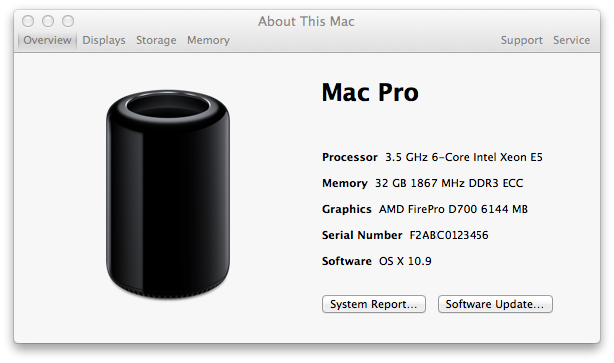
On the bottom surface of the computer
You can find the serial number on the computer's bottom surface as shown below.

On the original product packaging
If you still have the original packaging for your Mac Pro, you can find the serial number on the barcode label that is affixed to the packaging.
On the original receipt (or invoice)
Some retailers may include the serial number for your Mac Pro on the receipt.
Last Modified: Dec 20, 2013
Start a Discussion
in Apple Support Communities

 Twitter
Twitter Facebook
Facebook