Put your Apple TV into sleep or standby mode
Put your Apple TV into sleep or standby mode either of these ways:
- Go to the main menu and hold Play/Pause on your Apple TV remote for 5 seconds.
- Select Settings > Sleep Now.
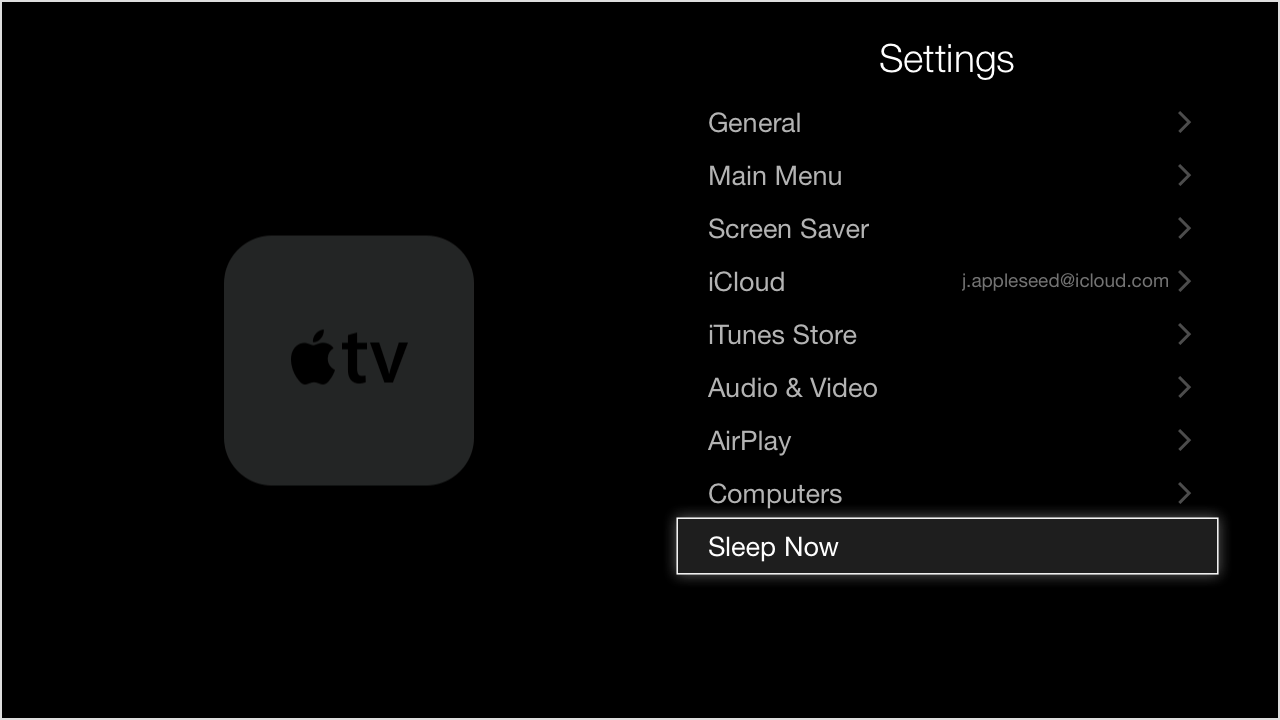
You can also go to Settings > General > Sleep After to change how often your Apple TV goes into sleep mode.