Why aren't songs with the same album art grouped together?
If the album names differ slightly
Slight variations in the spacing, spelling, or punctuation of an album name can cause iTunes to think the two songs are from separate albums. For example, one album name might have an extra space in it that the actual album name doesn't.
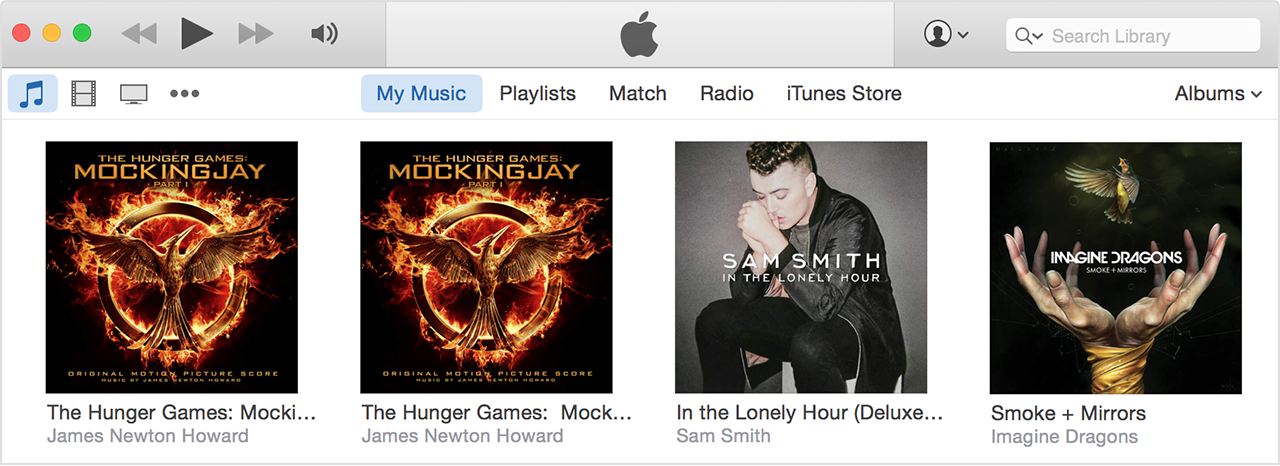
To make sure that all of the songs that are from the same album have the exact same album name, follow the steps below:
- Select all of the songs that should be on the same album.
- Mac: From the menu bar at the top of your computer screen, choose File > Get Info.
Windows: Press the Control and B keys on your keyboard to turn on the iTunes menu bar. Choose File > Get Info. Learn more about menus in iTunes for Windows. - In the "Are you sure you want to edit information for multiple items? " message that appears, click Edit Items.
- In the box next to "album," type the correct album name.
- Click OK.