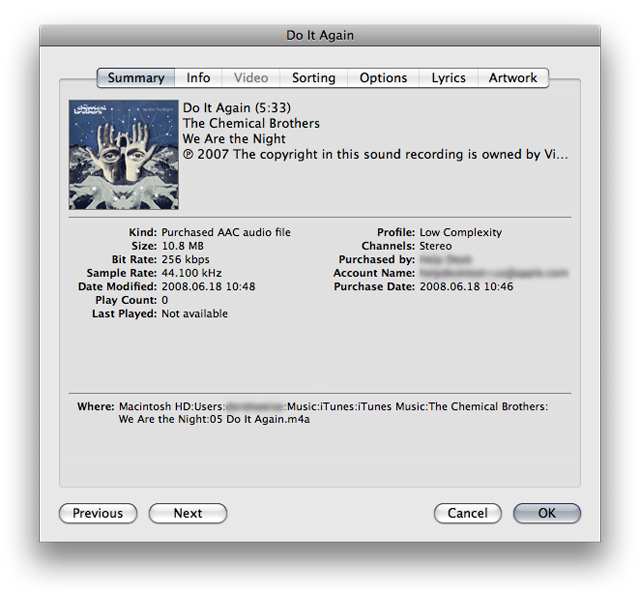Recovering a forgotten iTunes Store account name
If you have forgotten your iTunes Store account name, you can recover it if you have made iTunes Store purchases by following these instructions:
Note: In most cases, your iTunes Store account name will be your email address. You may want to try signing in using your email address as your iTunes Store account name.
- Open iTunes
- Highlight one of the items you have purchased (You can find your purchases in your Purchases playlist).
- Choose File > Get Info.
- Click the Summary tab.
The Account Name area will list the account used to purchase the item. Unless you have changed accounts, this is your iTunes Store account name.